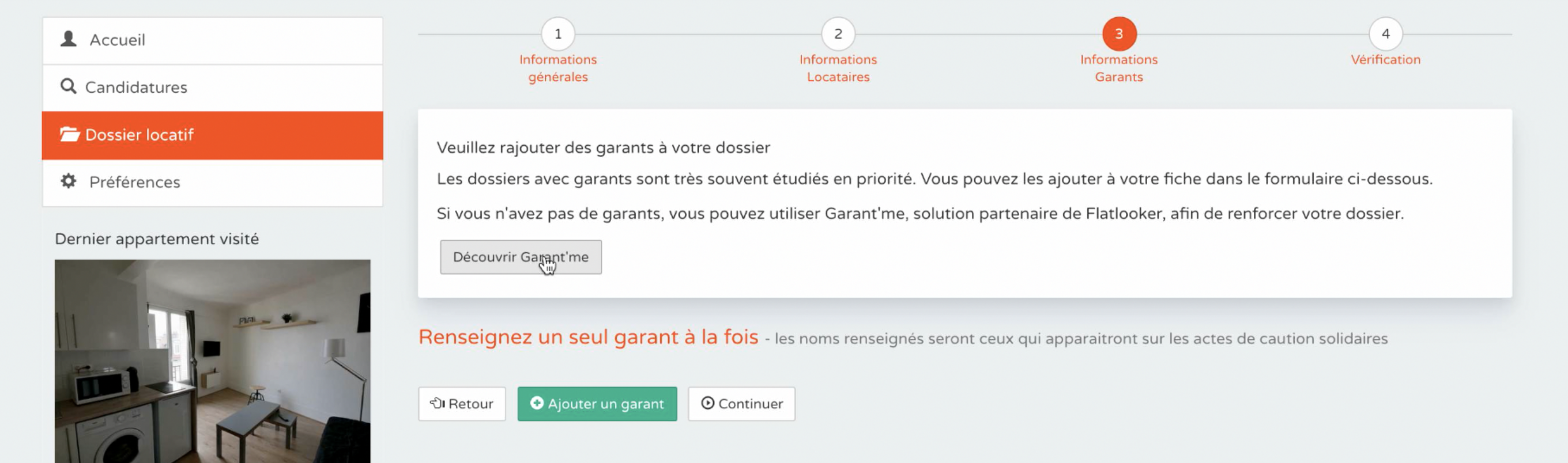Écrit par Hugo ● 5/29/19 3:58 PM
How to find an apartment on Flatlooker with Garantme as your guarantor ?
To find a student accommodation you can go to Flatlooker website and search for housing and in a few clicks find the one you need.
Go to www.flatlooker.com and follow the steps to submit your files simply. To better understand the steps, you can watch the video:
Here are the steps to follow:
- Fill in the place where you are looking for your accommodation.
- You can filter results by surface and price and search
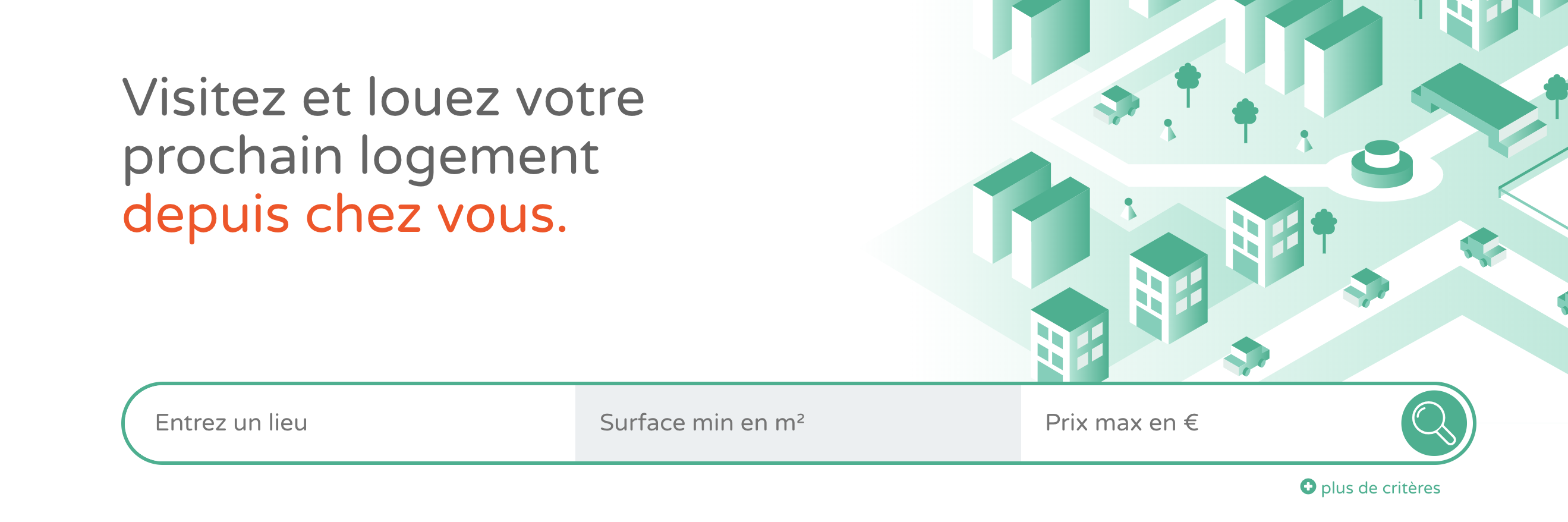
- Once both fields are filled you can start your search among the choices.
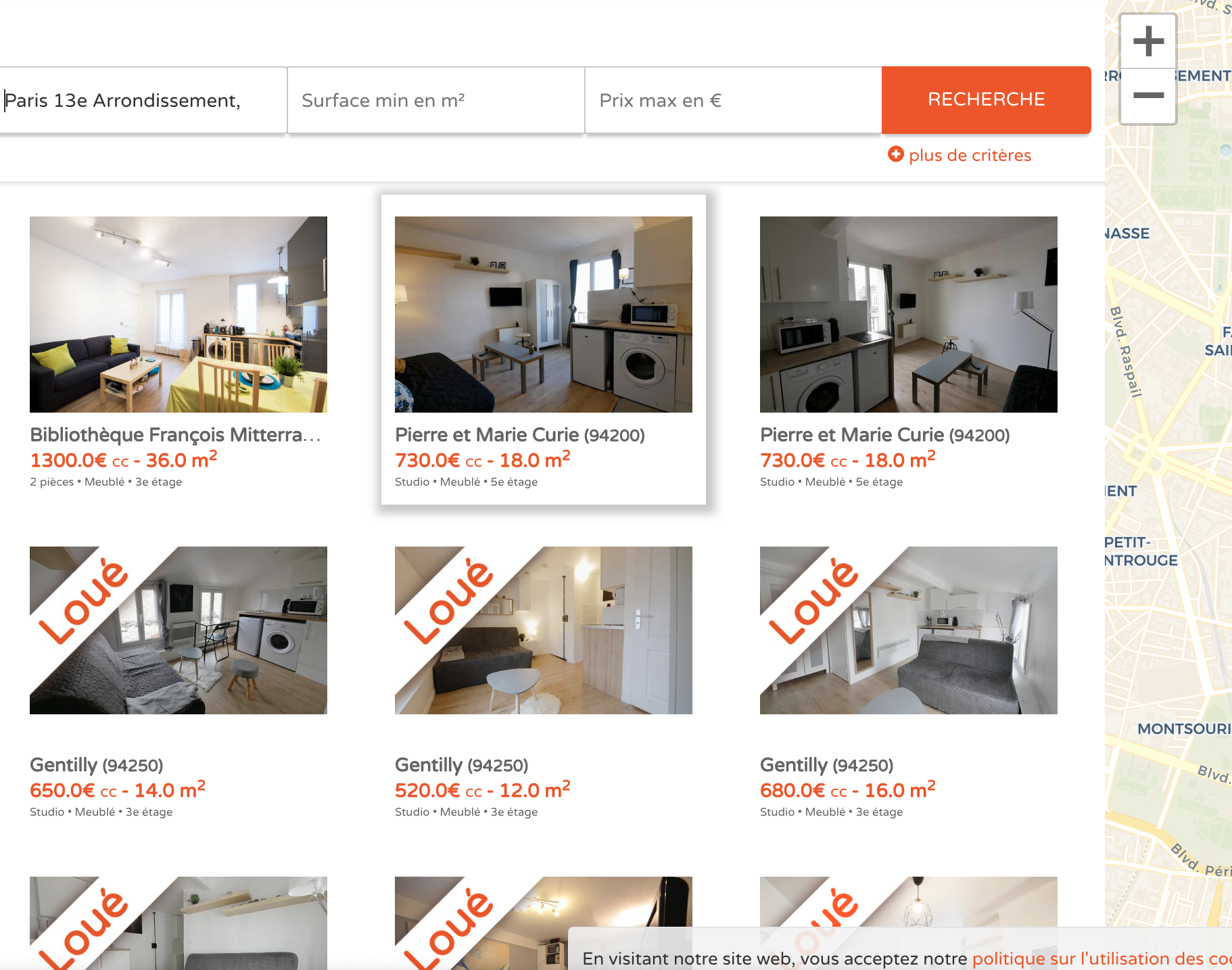
- When an accommodation interests you, click on Submit my application, this does not commit you to anything!
- On the next page you can check the availability of the chosen accommodation. You will also have access to all the necessary information about the selected accommodation such as the services and details that the property has and what you can find nearby.
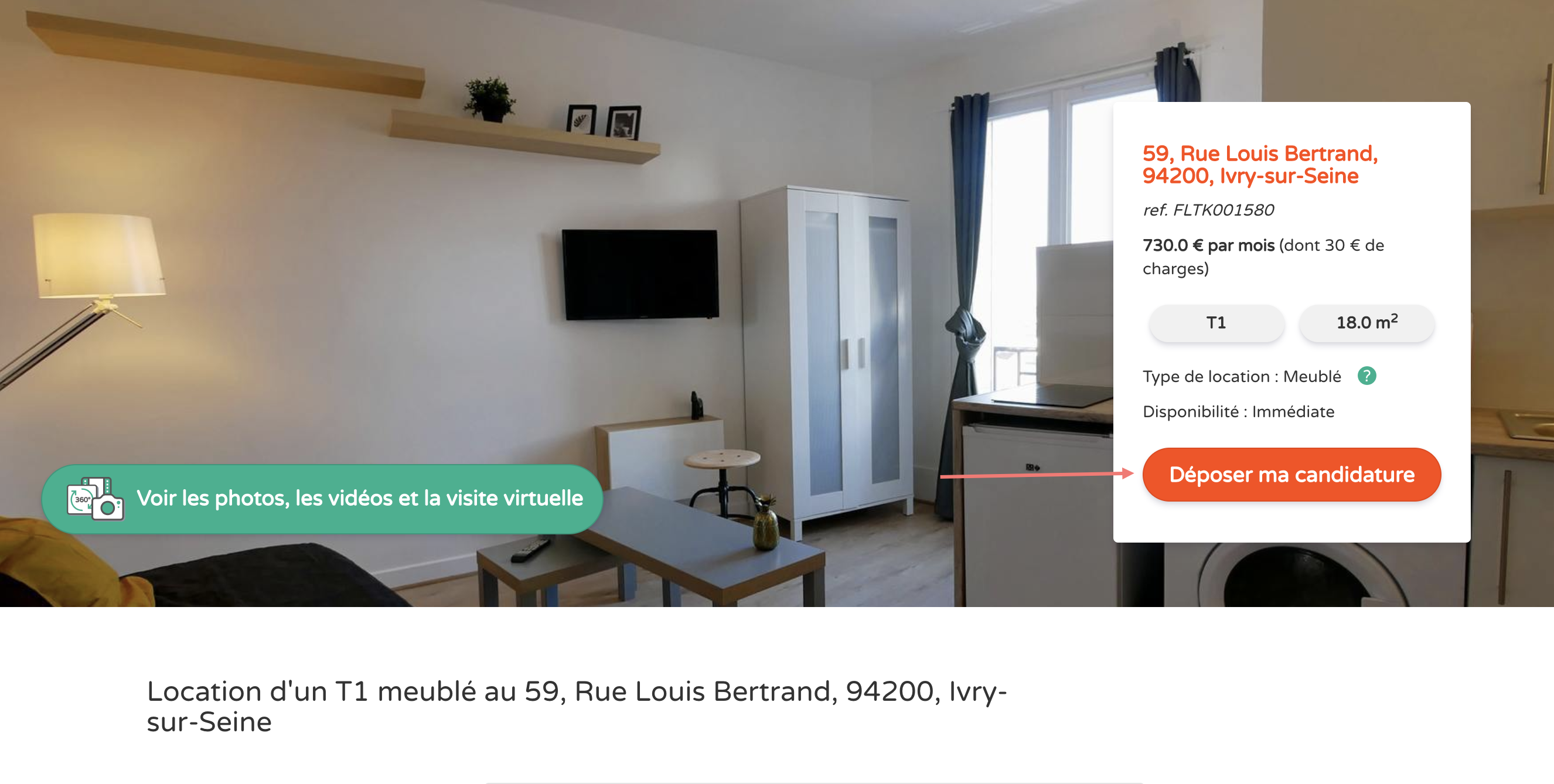
- All you have to do is fill in your tenant sheet and fill in as many fields as possible so that the application can be processed as quickly as possible.
- You can click Add Another Tenant if you are making a roommate.
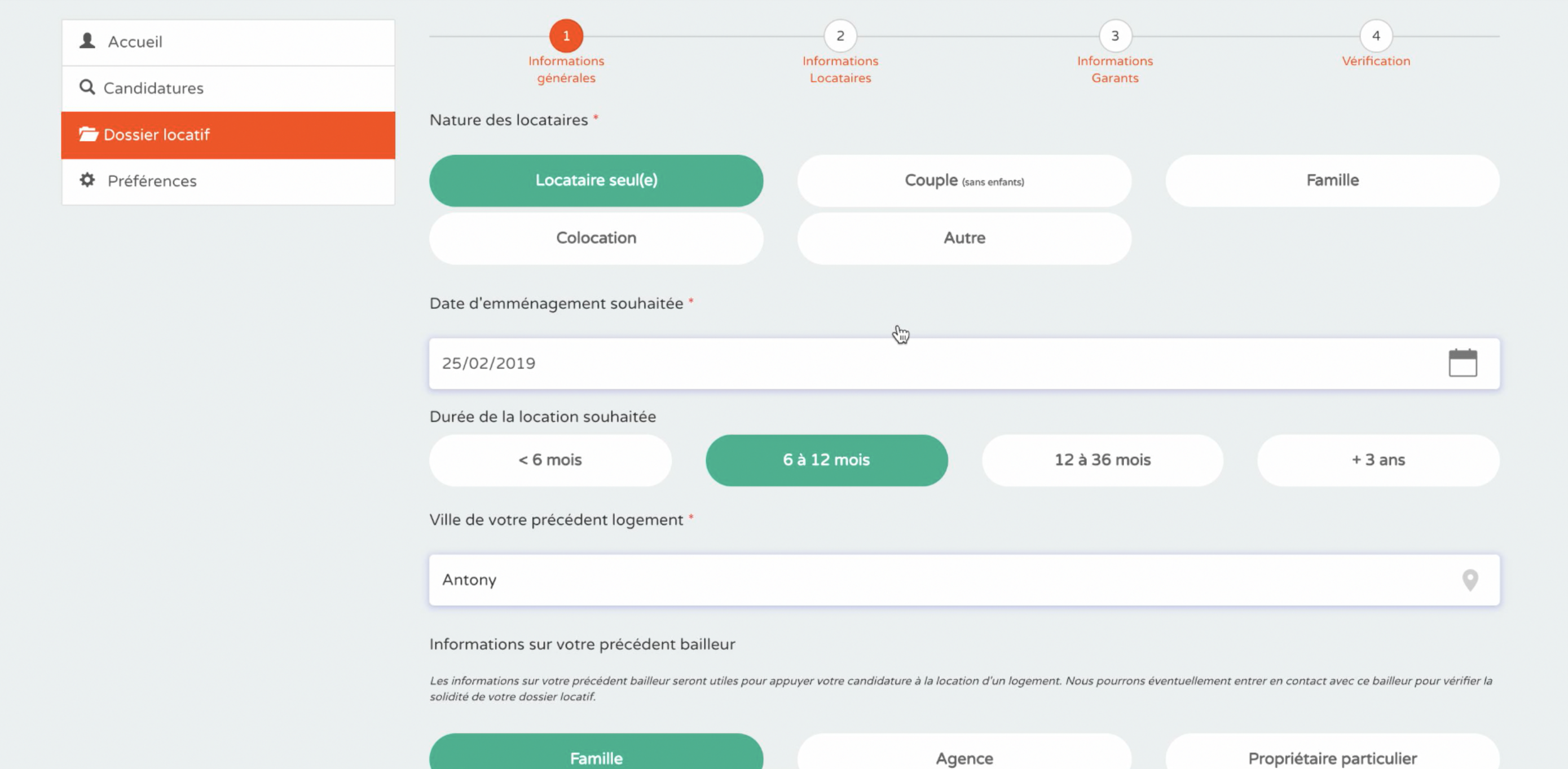
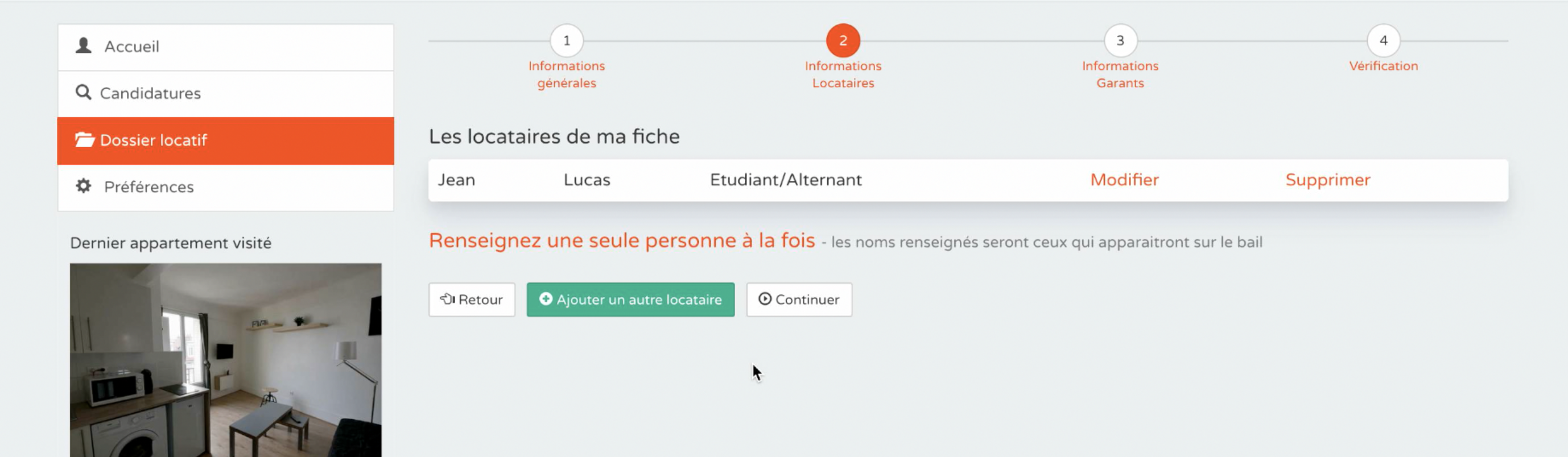
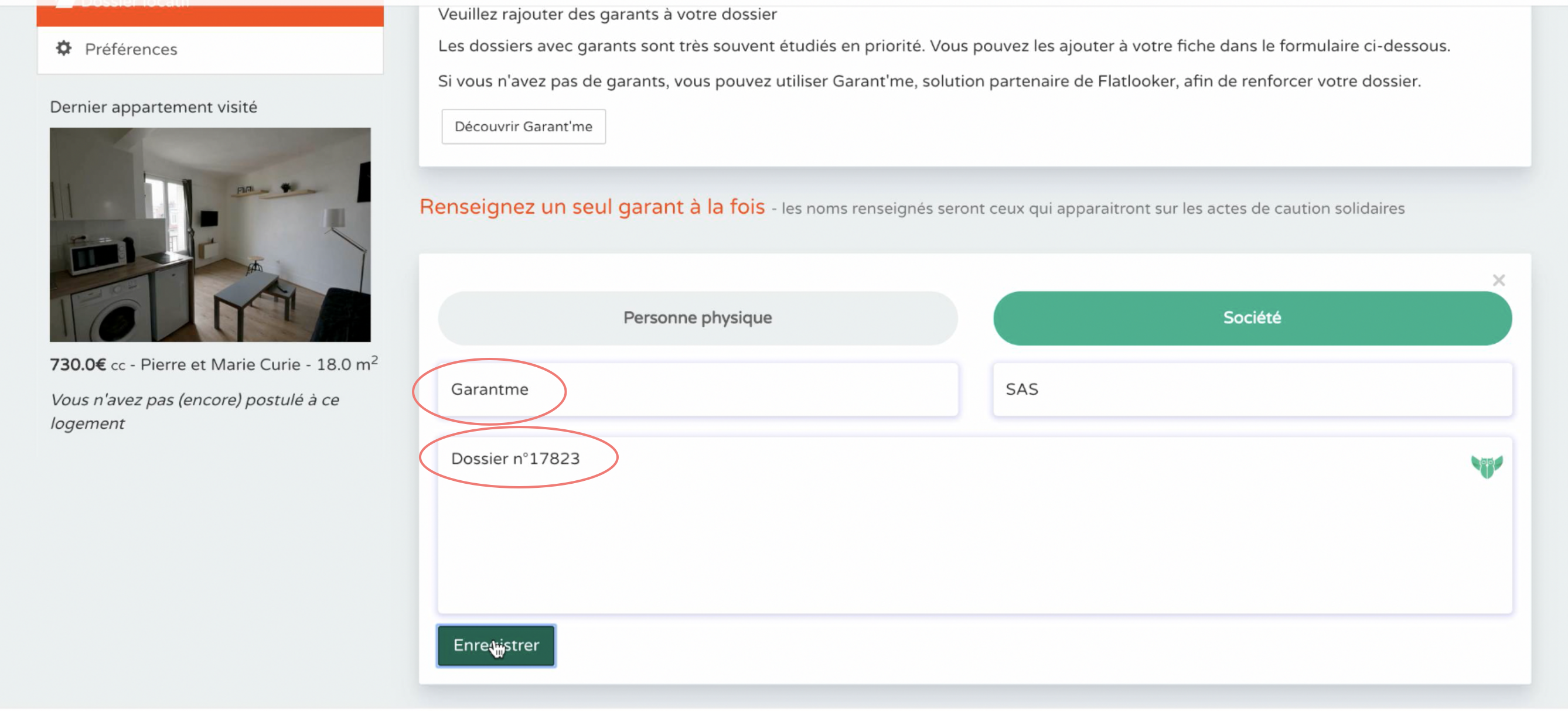
If you are already registered on Garantme and you have received your certificate,
- Add a guarantor, write Garantme on behalf
- Enter your file number.
-> Where can I find my file number? You have received it by email when you have been certified by Garantme. If this is not the case, put your file on Garantme.fr or call our advisers. Your certificate number is on the first page of the Certificate
- Click Apply for the ... followed by the address of the property
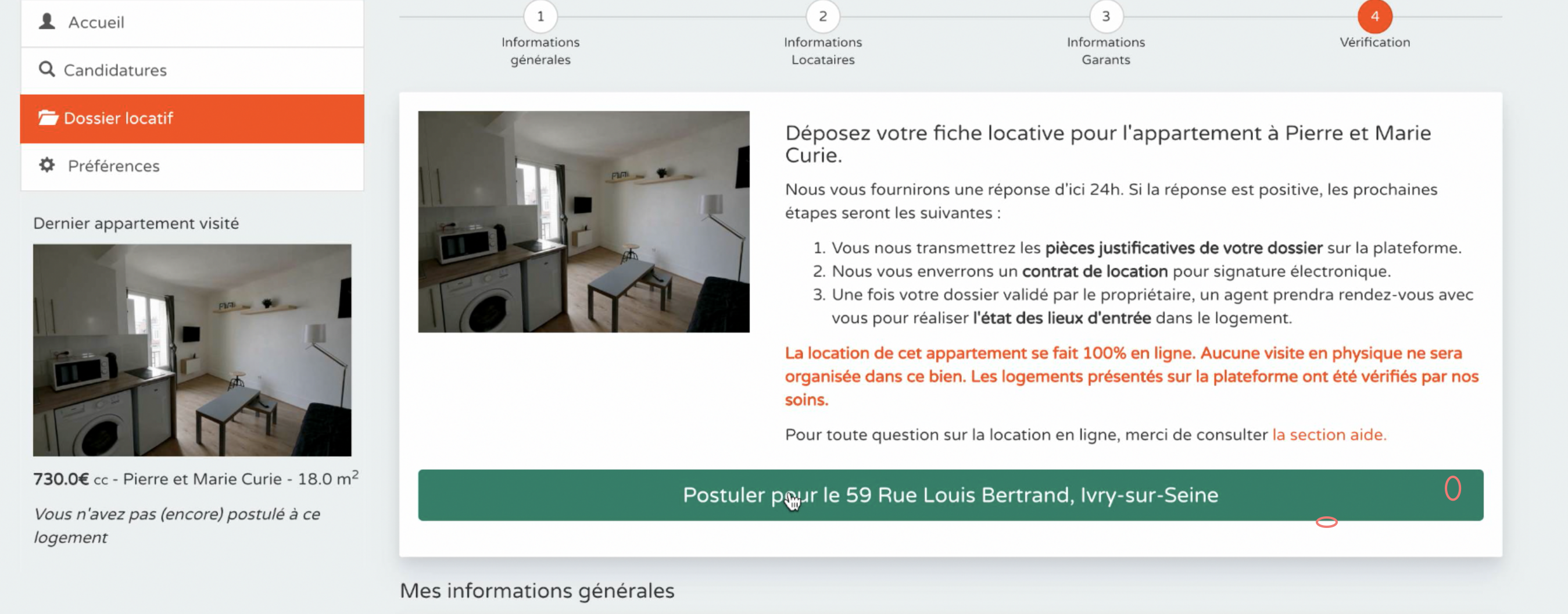
- Congratulations, your file has been sent to the lessor.
If you need help, Garantme advisors are available to accompany you, just contact us by email or phone:
By mail: support@garantme.fr
By phone: 01 76 41 02 04